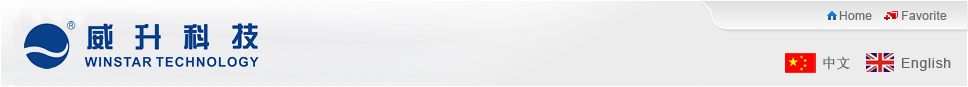Other accessories
Home > Products > Parking system Accessory Equipment > Other accessories
Integrative standalone single door access controller without keypad which support EM card
Product Introduction
This is a integrative standalone single door access controller without keypad and LCD,which support EM card,users number up to 10240.Open the door with card directly after user registration.Also with open door functions using exit button,remote control,external RFID Reader.This device very suitable for house,small office and factory ect where management don’t want to users to touch keypad and LCD,save the risk to damage device,good protection,use easily.
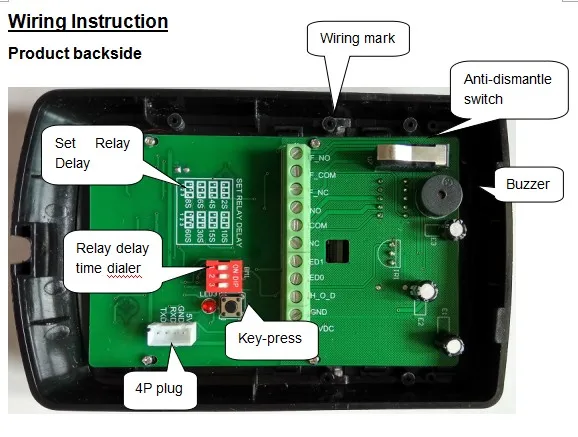
Detailed Description
|
Mark |
F_NO |
F_COM |
F_NC |
NO |
COM |
NC |
EX1 |
EX0 |
H_O_D |
GND |
12VDC |
|
|
Normal Open |
Common |
Normal close |
WD1 |
WD0 |
Manual |
Ground |
12V |
|||
|
Anti demolition alarm output |
Door open Relay |
External RFID Reader |
Door open Button |
DC Power |
|||||||
Key-press: Set master card(add/delete card)and factory Reset.
Dialer: Set relay closed time.s
4P plug: Upgrade program,5V power on PCB provided by controller,Upgrade tool TTL interface does not require 5V power supply.
Product technical Parameters
1.Dimension:135mm*87mm*23mm
2.Weight:125g
3.Voltage:12V/DC,static current <80mA
4.Capacity:10240 card users
5.Door open mode:Card(itself or external RFID Reader),Manual button,IR Remote controller.
6.With Sound and light Tips.
7.Support Card Type:EM card
8.Anti demolition alarm output:(dry contact,contact ability:1A 30V/DC 0.3A 125V/AC)
9.Relay output:(dry contact, contact ability:1A 30V/DC 0.5A 125V/AC)
10.Card read distance:<8cm(decided by card)
Product Instruction
Set master card
Connect power supply according to the description of wiring, After the sound“didi”,press set master card button on PCB, loosen within 3 seconds,When LED indicator light:Read Card,read the first card as master add card,the second card as master delete card,the two card is not the same,after read the second card LED lights automatically extinguish, after this,set master card is successfully.
Registered user card
Read Master add card,after the sound”di”,you see the front PCB green LED light flashing, which means you can add the card,read the new card which you want to register,after adding successfully will hear the buzzer sound,After adding, read again the master add card, LED green light stop flashing, or automatically stop flashing after wait for 10S, exit adding card function.
Delete user
Read Master delete card, after the sound”di”, you see the front PCB red LED light flashing, which means you can delete card, read the card which need to delete, after the deletion of success, you will hear the buzzer sound,If this card doesn't exist, then buzzer 3 times, after deleting, read the master delete card again, LED red light stop flashing, or automatically stop flashing after wait for 10S, exit delete card function.
Open door manually
In accordance with Wiring instruction description, put the manual input and ground wire short, you can hear the buzzer sound"beep", while the Relay Normal Open port beginning to close.The device connected with the relay can be work.
Adjust Relay closing time
When open access controller,you can see a SET RELAY DELAY drawing on PCB,the drawing is corresponding to the location of the dial code, write the corresponding delay in seconds as a unit.Like below:
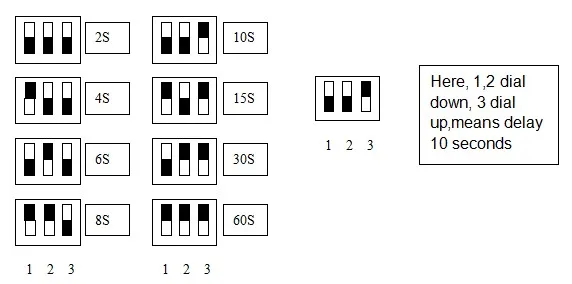
Factory Reset
Press the button on the PCB more than 10s,hear the buzzer and red indicator lights,release the button,the number of users cleared,Infrared management password restored to 123456.
Product pictures for reference